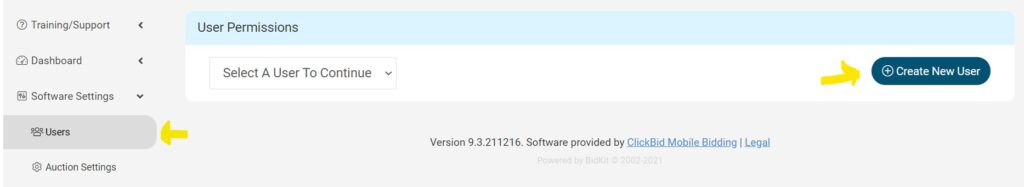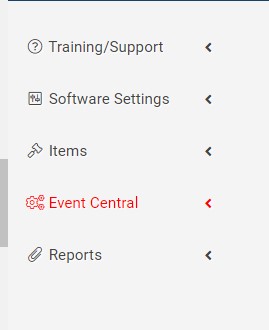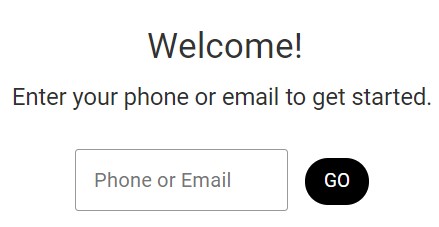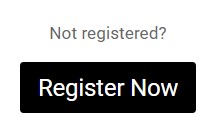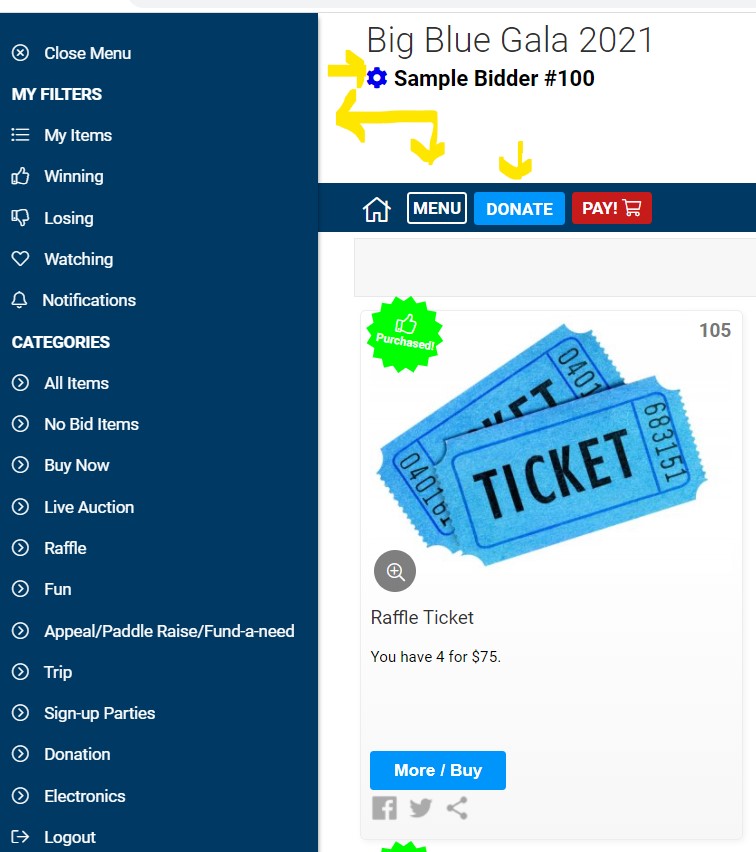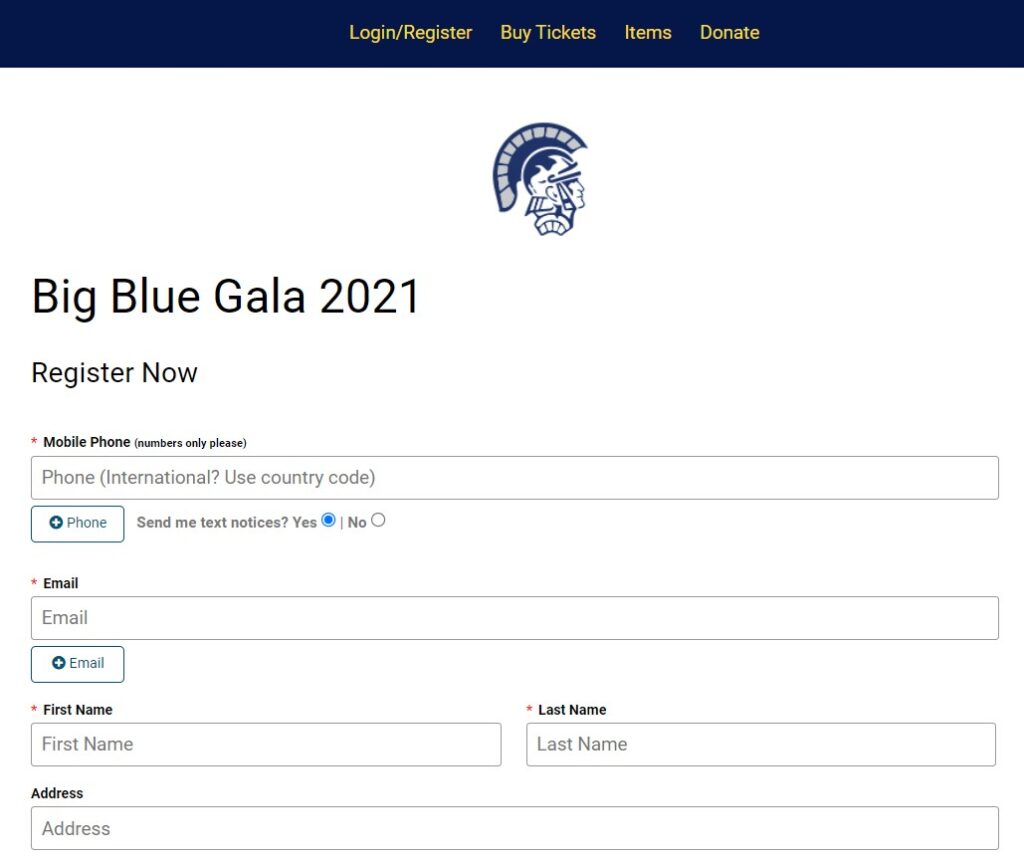ClickBid 10.0.211228 Release
December 28, 2021Introducing ClickBid 10.0 Features
- New Admin User login/Permissions
- The Admin user now has the ability to add users who can create their own admin profile. Users can receive permissions to the whole admin or to specific areas only. For example: permissions can be given to only see the Manage Items tab if that person’s job is loading items into the system.
- The main admin user may continue to log in using their Keyword and Password. Users will log in using their email/password.
- The admin user will be able to add/edit/copy/remove any user’s permissions. Copy permissions will be from one user to a new user. The Users tab is located under Software Settings:

- A new user will be sent an email with instructions and a link to set up their password. Once they complete the setup, they will be logged in to the admin with the permissions they were given.
- Users can be given permissions easily to entire menus or any individual sub-menu option.

- View of an admin menu for a user with limited permissions.

- New Bidding Site Login Process
- The ability to log in with a bidder number has been removed.
- The bidding site is now accessed using the bidder’s phone or email. If a bidder record is not found with the phone or email, the register page will be launched (if self-registration is enabled).

- Bidders will receive a One-Time Code when they register to bid or login to the bidding site for the first time on a given device. Once this code is entered (can be pasted from SMS or email), they will stay logged in for 14 days from their last activity. If they click the “Log Out” button, when they log back in they will receive a new code.

- The ability to set a password for a bidder has been removed in favor of the one-time code.
- The “Register Now” button will not show on the landing page if the “Open Auction Early” is set to Yes or the event start date has passed.
- If the “Open Auction Early” is set to No, the event start date is in the future, and the “Allow Bidder Registration” is set to yes, then the “Register Now” button will show on the landing page. The Welcome/login box will not show.

- If the “Open Auction Early” is set to No, the event start date is in the future, and the “Allow Bidder Registration” is set to yes, then the “Register Now” button will show on the landing page. The Welcome/login box will not show.
- Bidding Site
- Menu tab: The menu button on the bidding site will now cause the menu to float in from the left side of the page instead of revealing down the page.
- Blue Gear Icon: This icon will now appear for every bidder once logged into the bidding site (used to only appear if the bidder had a password). This area is to update the contact information (phone number, email, and address) and credit card information. The blue gear icon can be found in the upper left corner of the bidding site near the bidder’s name.
- The Donate button is now blue instead of green.

- If a logo is set up under Account Settings>Logo/Api, that logo will show at the top of the registration page.

- Admin Look
- The admin has had some style changes including text, icons, and color.
- Connect to BidKit has replaced the 2 menu items for BidKit 1 and BidKit 2
- All integrations with third-party CRMs will now be located under Software Settings > Connect to BidKit.
- Integrations include Neon, Salesforce, Kindful, Raiser’s Edge NXT, Double the Donation, Classy & TravelPledge.
Get The Latest Updates
Subscribe To Our Monthly Newsletter
No spam, notifications only about new products, updates.
Related Posts
Become a subscriber
Subscribe to our blog and get the latest updates straight to your inbox.