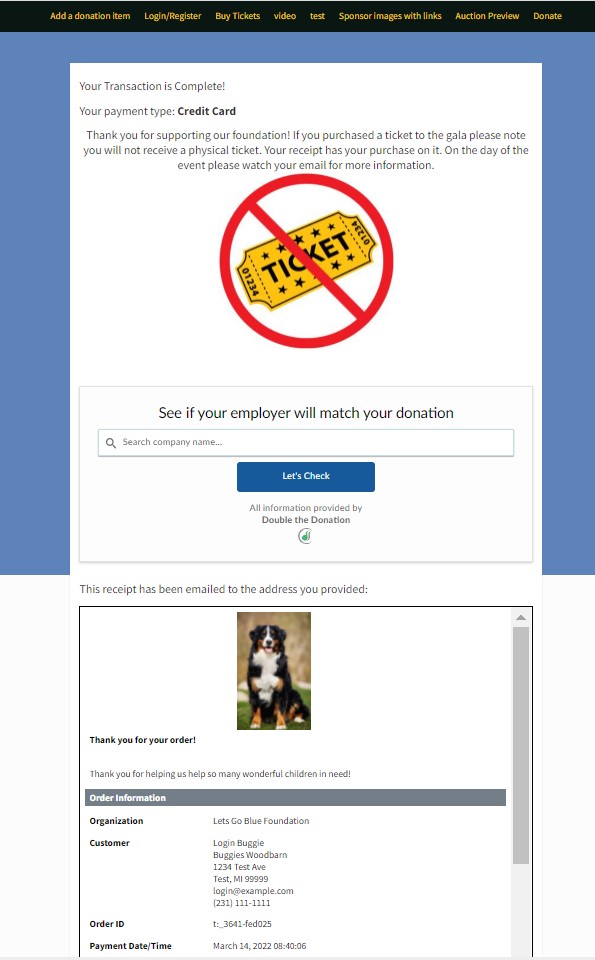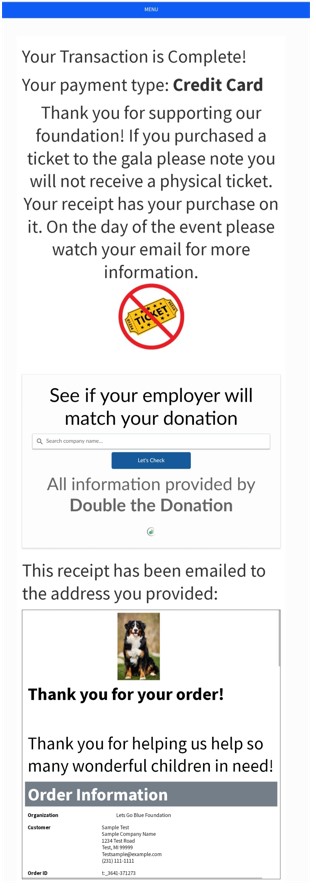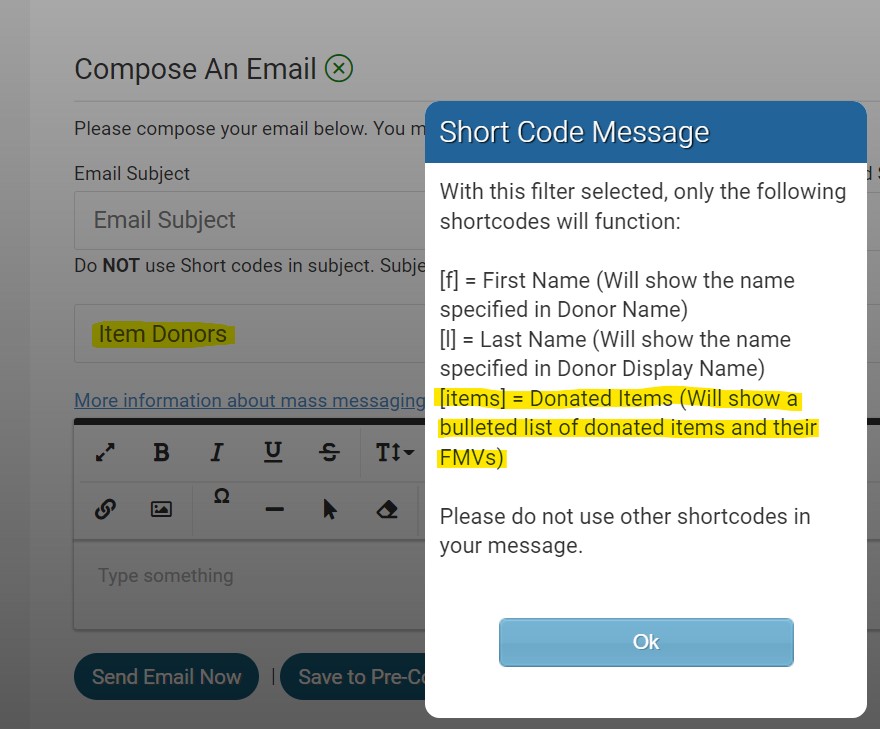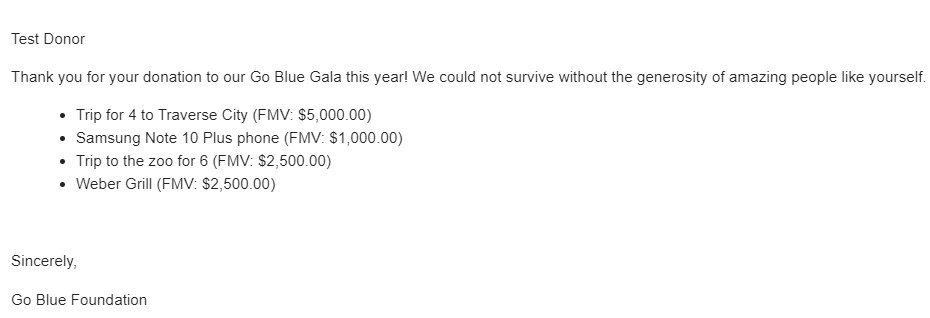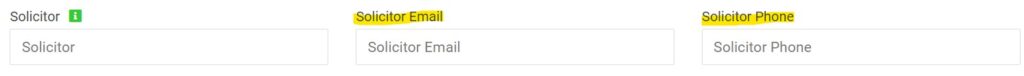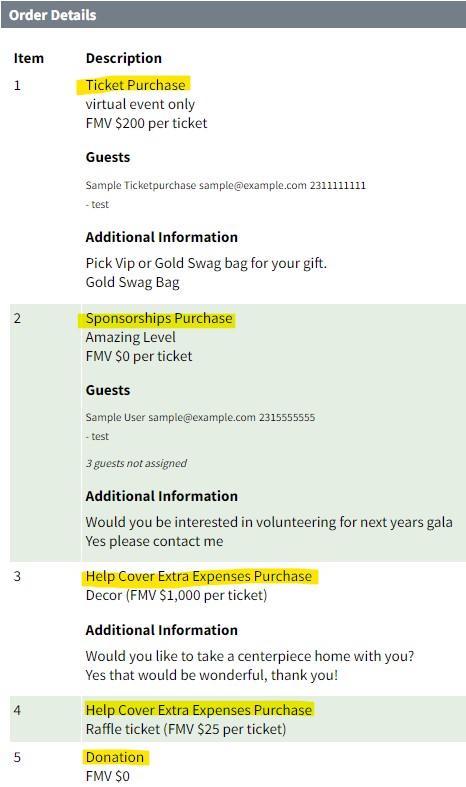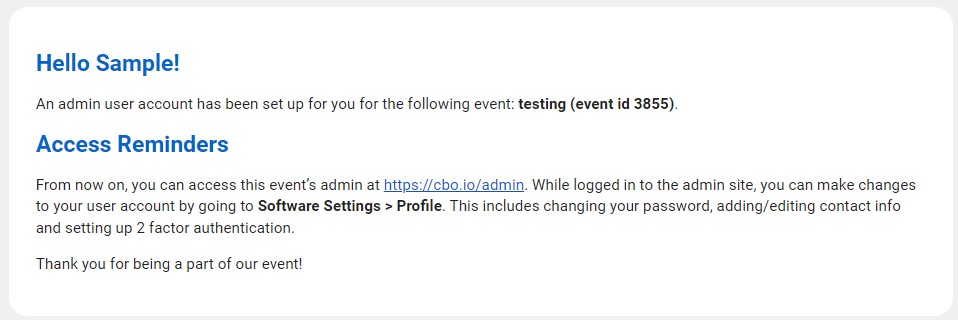ClickBid 10.1.220321 Release
March 21, 2022- Ticket Purchase Confirmation Page updates.
- The ‘Top Message’ from ‘Customizable Content’ for the ticket page no longer shows on the confirmation page.
- A message ‘Your Transaction is Complete! shows first
- ‘Your payment type: [credit card, check, cash] will show depending on how payment was made (If there is a $0 purchase then this line will not show)
- Next, the confirmation message that was entered under ‘Customizable Content’ in ticket page settings will show.
- If nothing is entered the default message is: (the email address is pulled in from Account Settings>Contact Information)
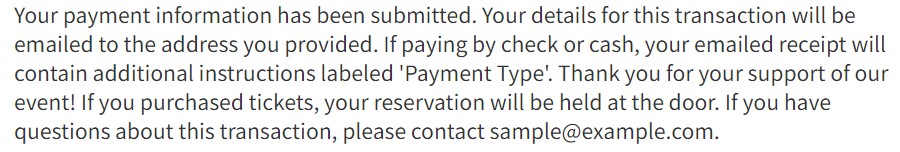
- If nothing is entered the default message is: (the email address is pulled in from Account Settings>Contact Information)
- If ‘Double the Donation’ is set to Yes under Auction settings and during the ticket purchase a donation is made ‘See if your employer will match your donation’ box will show. If ‘Double the Donation’ is set to No under Auction Settings that field will not show.
- Verbiage indicates the receipt has been emailed to the address provided and a copy of the receipt will show below that.
A sample confirmation page with the landing page navigation bar and double the donation showing.
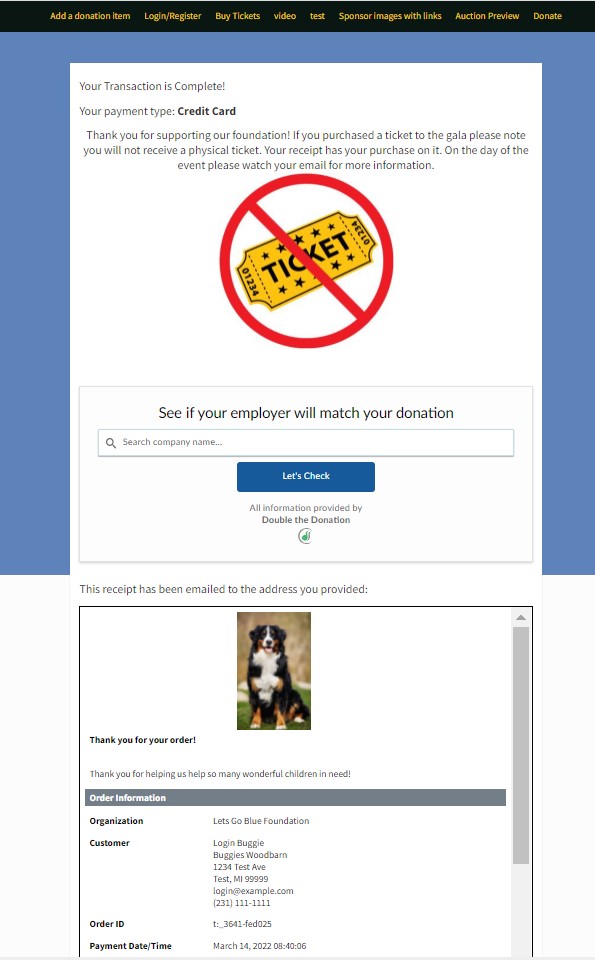
Sample confirmation on a Mobile device with Double the Donation and the landing page navigation menu showing.

- Email Bidders > Item Donors filter: a shortcode was added for [items]. When entered in the body of the email, it will produce a bulleted list of the item name(s) and FMV(s) of all donated items that match the email address of the recipient. This shortcode can only be used with the ‘Item Donors’ filter.
- Item donor filter new shortcode [items]

- Sample Email received.

- Item donor filter new shortcode [items]
- Manage Items: under ‘Descriptions & Extras’ next to ‘Solicitor’, new fields for Solicitor Email and Solicitor Phone were added. The export Excel/CSV report columns I & J are now Solicitor Email and Solicitor Phone.
- Manage Items:

- Export Excel & CSV

- Manage Items:
- Admin Welcome page: updated TravelPledge text.

- Print and email ticket receipts the keyword was removed from the description.
Sample statement without keyword in the description

- Updated the ‘New Users’ permissions email. When an organization adds a user under ‘Software Settings’, the user receives an email with instructions on how to proceed.
- new user email

- Users that already exist but are helping multiple organizations email.

- new user email
- Postal code limits for credit cards are now 4-10 characters.
- Text Bidders filter for ‘Filter At Table(s)’ the first box will show ‘All Table Names’
Get The Latest Updates
Subscribe To Our Monthly Newsletter
No spam, notifications only about new products, updates.
Related Posts
Become a subscriber
Subscribe to our blog and get the latest updates straight to your inbox.