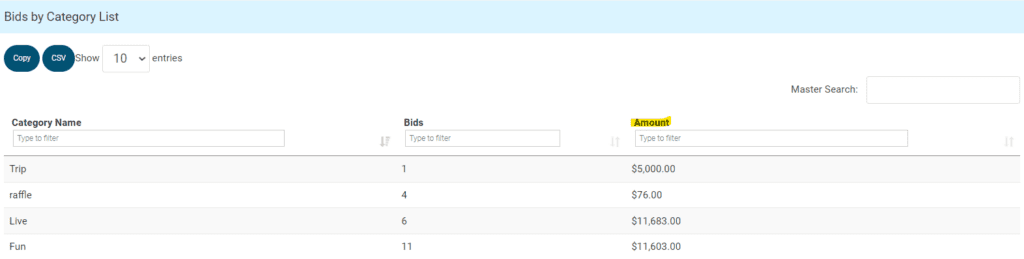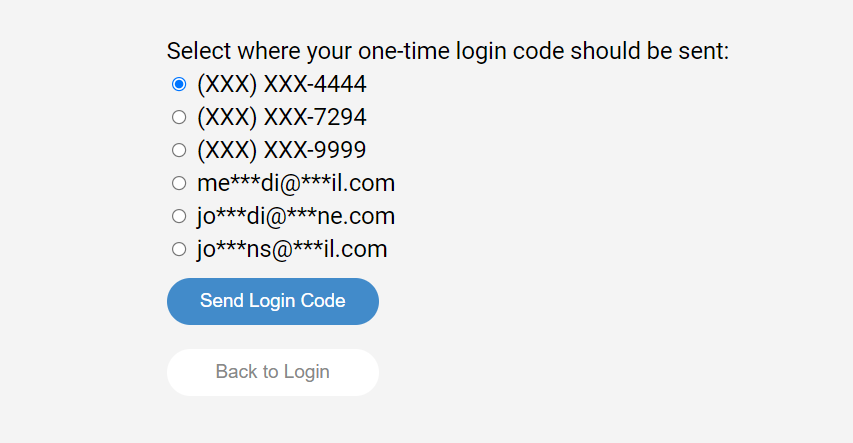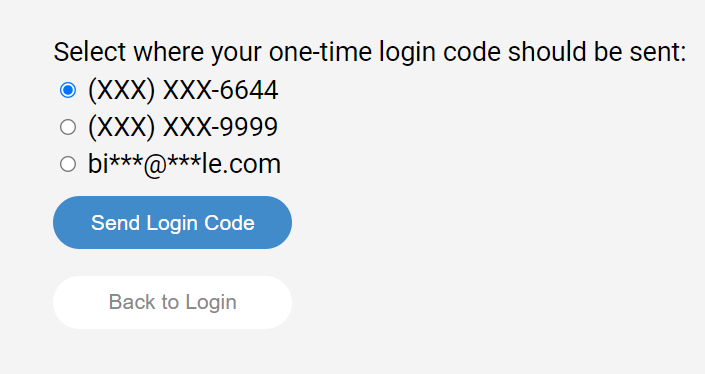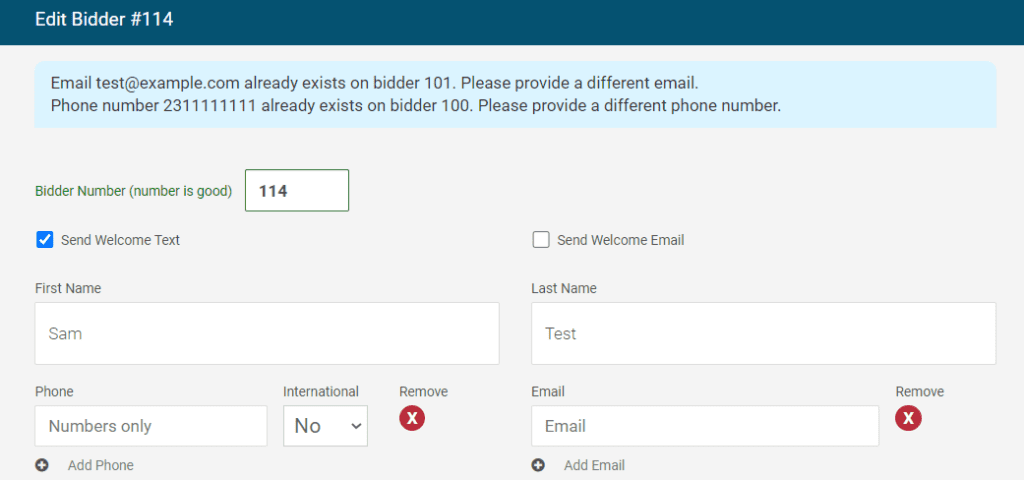ClickBid 10.2.220511 Release
May 13, 2022Enhancements:
- Reports> Bids by Category added a column for the amount by category.
- Bids by Category report
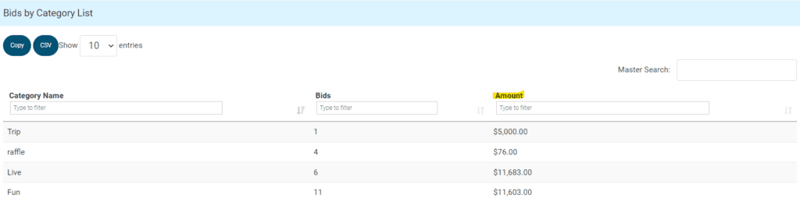
- Bids by Category report
- Bidder login: when the bidder has more than one phone/email address on file, they will be given the option ‘Select where your one-time login code should be sent:’
- When a bidder has more than one phone/email and they click their personal bidding link ([u]) via text/email they will be directed to the ‘Pre-Login’ page instead of having the link auto-send to the first phone listed.

- Two phones One email

- Note: When the bidder has 1 phone and 2 emails and they click on the link from an email, it will still send the code automatically to the phone listed and not go to the pre-login page. If someone needed the code sent to their email, they would need to click the Need a New Code? and choose the address to send the code via email. Bidder login best practice
- When a bidder has more than one phone/email and they click their personal bidding link ([u]) via text/email they will be directed to the ‘Pre-Login’ page instead of having the link auto-send to the first phone listed.
- Ticket Page: For Individual Tickets/Sponsorship/Underwriting, the cents in prices will only show when non-zero, i.e. $100 instead of $100.00.
- The system will now check for expired credit cards during the login process. If the card is expired the system will remove the card.
- If require credit card is set to Yes, after entering the one-time login code they will be required to enter a new card.
- If require credit card is set to no, the expired card will still be removed but the bidder will not be required to add a new one at this time.
Issue Resolved:
- Ticket Page: When a ticket purchaser chooses to keep their credit card on file, if they selected a guest that has a ‘Selection’ or ‘Note’, their bidder record is now created with those fields under Manage Bidders>Details>Notes. This now matches the logic used by ‘Make Bidder’ on the Manage Guests page.
- Butler: When turning a registered guest into a bidder through Bidder Lookup, if there is an existing bidder with the same phone or email, the information will be removed from the new bidder and a message at the top will be provided.

Get The Latest Updates
Subscribe To Our Monthly Newsletter
No spam, notifications only about new products, updates.
Related Posts
Become a subscriber
Subscribe to our blog and get the latest updates straight to your inbox.