ClickBid 10.2.220608 Release
June 8, 2022Enhancements:
-
Manage Donors page updates:
- Created a table so the page can be treated like a spreadsheet. Donor information can be added/edited with the ease of tabbing or clicking in the field to update. New values are autosaved when tabbing or clicking out of the field.
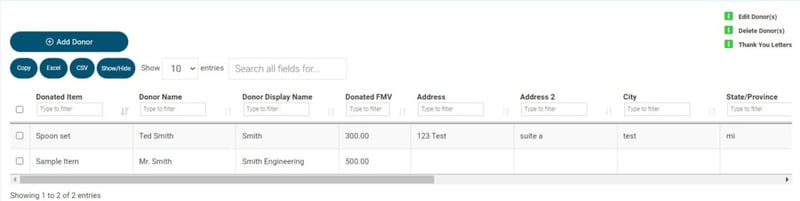
- Added Edit Donors info bubble at the top right of the page.
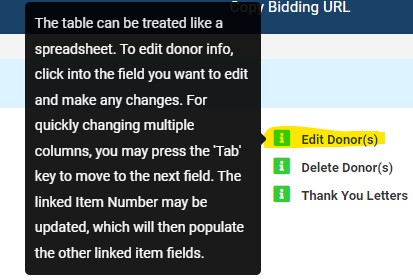
- Show/Hide:
- Changed Header Names: Donated Item, Donor Name, Donor Display Name, Donated FMV
- Added Header Names: Address, Address 2, City, State/Province, Postal Code, Linked Item Name, Item FMV
- Linked Item Starting Bid and Linked Item FMV will default to Hide

- The Excel/CSV will match the updated column headers on the Manage Donors table.
Column Headers A-M
Column Headers N-S
- Created a table so the page can be treated like a spreadsheet. Donor information can be added/edited with the ease of tabbing or clicking in the field to update. New values are autosaved when tabbing or clicking out of the field.
-
Manage Items – Donor Information Update
- When editing an item, in the ‘Donor Information’ section, when adding/editing a donor, the form is a table spreadsheet. Values can be added/updated in the fields by tabbing or clicking on each field.

- Donors can now be deleted from the item. Note this removes the donor/donated item completely from the admin. To move a donor/donated item to another item, use the Manage Donors page to link a donor to a different item.

- Donors can be re-ordered by pressing and dragging the icon with the 3 bars and moving them up or down. The top entry shows first on the item on the ‘Auction Preview’ and ‘Bidding site’.

Auction Preview on the landing page
- Excel/CSV reports
- After downloading the report, it can be saved and used to reimport the items.
- Quantity items will be exported with the start price and FMV that are shown in the table view. Importing an excel spreadsheet item template will use the start price for the quantity item (i.e Purchase 1 of this item for $ 20.00). To set multiple price/quantity combinations will require setup of the item in Manage Items – one one price/quantity combination can be imported.

- When editing an item, in the ‘Donor Information’ section, when adding/editing a donor, the form is a table spreadsheet. Values can be added/updated in the fields by tabbing or clicking on each field.
-
Admin: Changed “Enhanced Giving Page” to “Enhanced Landing Page”.
-
New Bidder registration: updated the verbiage for the SMS Terms.

Issues Resolved:
- Archive: When item descriptions or exceptions have a special character located at the end of a sentence, the archive process will complete successfully.
- Leaderboard: When launching the leaderboard or using the share link for Live item types and the filter for ‘Winner Display’ set to ‘Winner name’, the name and amount are showing. If there is more than one winner on the live item the total amount will show and under Bidder the name will show as ‘multiple’.
- Bids by Category report is now only showing the ‘Winning Bid Amount(s)’ total amount.
- Swipers:
- When purchasing multiple swipers and a credit card is declined, the total $ amount is showing correctly for the number of swipers desired.
- When confirming the tax via popup if you click cancel you will be redirected to the swiper purchase page without the page freezing.
- Manage Bidders: The table view on manage bidders is not allowing a 0 bidder number. When merging bidders the bidder number cannot be changed to 0.
- Archive: When downloading the bidders CSV we are ignoring the statement icon located in the bidder last name field so the bidder’s last name is showing correctly.
- Event Payments: Unpaid checkouts when downloading the CSV we are ignoring the phone/email icons so the bidder’s last name is showing correctly.
Get The Latest Updates
Subscribe To Our Monthly Newsletter
No spam, notifications only about new products, updates.
Related Posts
Become a subscriber
Subscribe to our blog and get the latest updates straight to your inbox.










