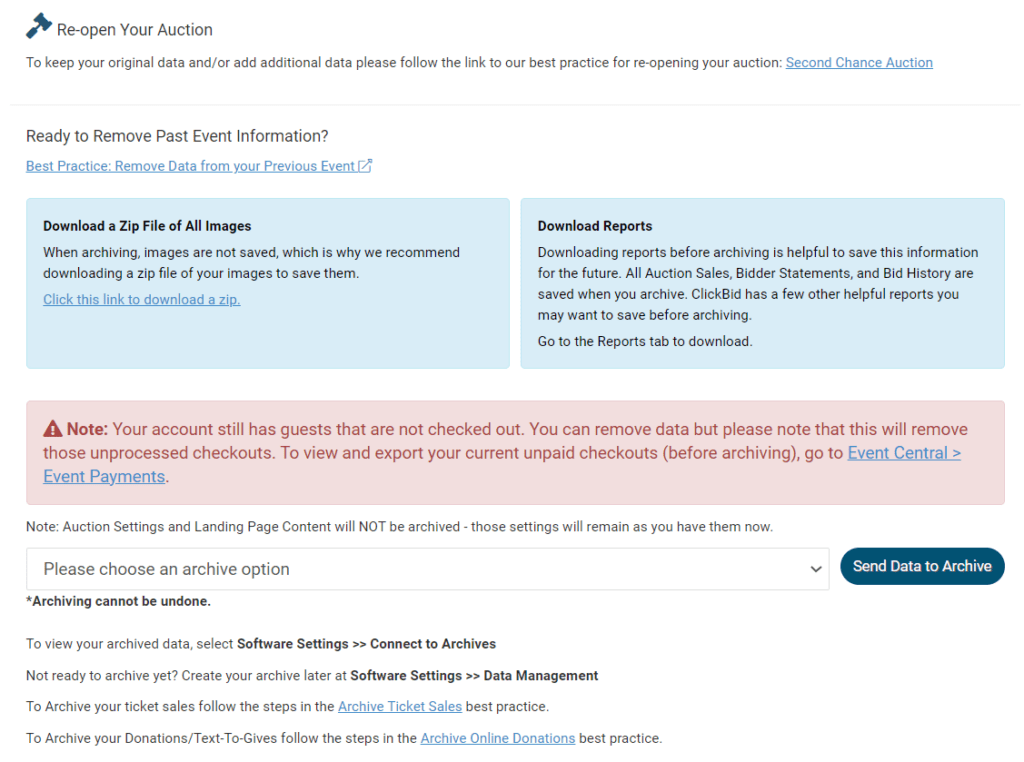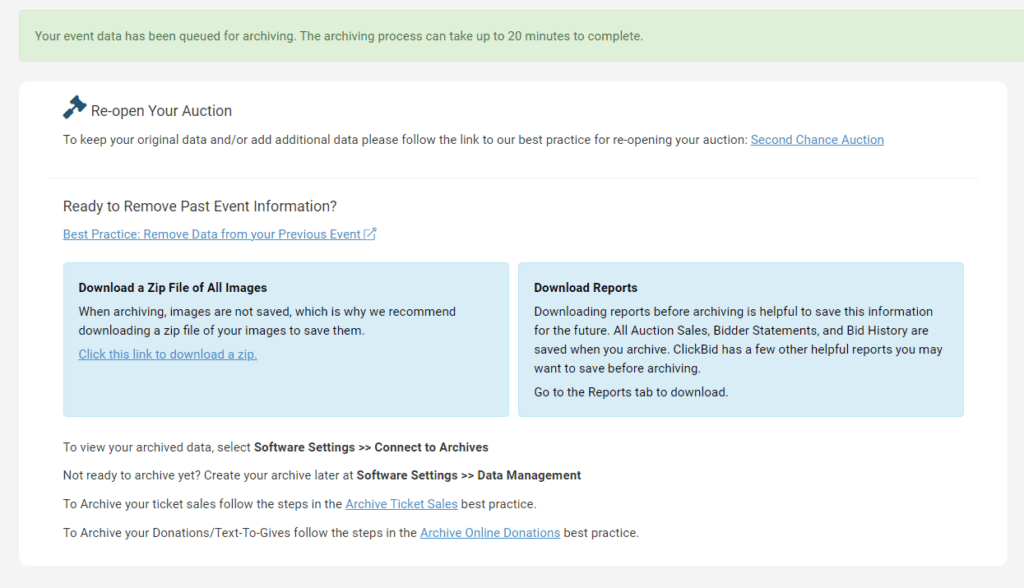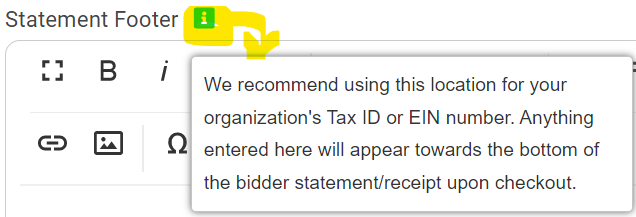ClickBid 10.3.220913 Release
September 23, 2022Enhancements
- Mass Messaging> Text Bidders: SHAFT filtering (sex, hate, alcohol, firearms, tobacco) has been added to text messaging to ensure compliance with wireless carrier policies for shortcode messaging (i.e. 56651). If a word is on the list of ‘inappropriate’ words it will be masked in a text, i.e. “wine” will be “w**e”.
- Data Management: Verbiage updates
- Added the ‘Download a Zip File of All Images’ and ‘Download Reports’ blue boxes.
- The red ‘Note’ box is conditional and will only show if the admin has checkouts that still need to be processed.
- Added: ‘Note: Auction Settings and Landing Page Content will NOT be archived – those settings will remain as you have them now.’
- Changed “Please choose an option” to “Please choose an archive option”.
- Added “Archiving cannot be undone”.
- Added “To Archive your ticket sales follow the steps in the Archive Ticket Sales best practice.”
& “To Archive your Donations/Text-To-Gives follow the steps in the Archive Online Donations best practice.”
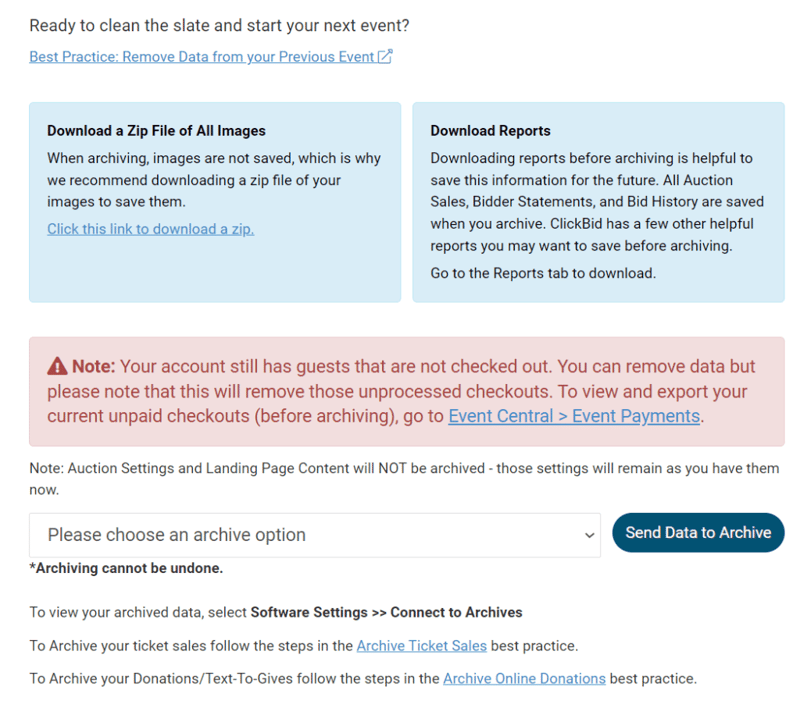
- After clicking the ‘Send Data to Archive’ Button, a popup was added to confirm the archive step.

- Admin>New Event Instructions: Updated the verbiage and made this page more legible. The changes are the same as on the Data Management page with the exception of keeping information about a second chance auction.

- A green field will populate at the top with the message: “Your event data has been queued for archiving. The archiving process can take up to 20 minutes to complete.”
- After archiving from the new event page, the page view changes. Everything below the blue boxes and above ‘To view your archived data, select Software Settings >> Connect to Archives’ is removed.

- Manage Bidders and Manage Items updated the “Bidders Do Not receive notification via text/email upon winning an item-more info” so it would be more noticeable to the user.
- Auction Settings> Custom Content: Statement footer added an info bubble.

- Landing Page Content> Sections A – D. When inserting an image in the first line of the content box, the image toolbar will now show completely.
- Event Central> Live Broadcast: Under the Training Resources box, the following verbiage was removed: “Office hours Tuesday’s at 4 pm (EST) for questions pertaining to EventStream & related tech like OBS. Sign up – Click Here”.
Issues Resolved:
- Ticket Page Settings>Form Name: If the form name is changed the customizable content will remain the same.
- Ticket Page> In the ‘Contact’ section, the ‘Company Name’ field had its placeholder ‘Company Name’ removed.
- Recurring Donors: ‘Send login link’ will send to donors who do not have a history yet with a recurring donation.
- Auction Settings>Payment: When purchasing swipers, if the credit card is declined and the purchase is attempted again, the price is maintained at $50 per swiper.
- Event Payments>Paid Checkouts: if a bidder has been refunded, bids removed for items, and the bidder is deleted, the transaction is showing ‘Bidder Removed’ under the ‘Bidder Name’ column, and the print/email icons are removed.
- Mass Message>Text Bidders the message body box is not allowing more than 160 characters when being copied and pasted from a doc.
- User Permissions> Went through the full admin and updated links that were showing when the user did not have permissions to a certain are of the admin.
Get The Latest Updates
Subscribe To Our Monthly Newsletter
No spam, notifications only about new products, updates.
Related Posts
Become a subscriber
Subscribe to our blog and get the latest updates straight to your inbox.