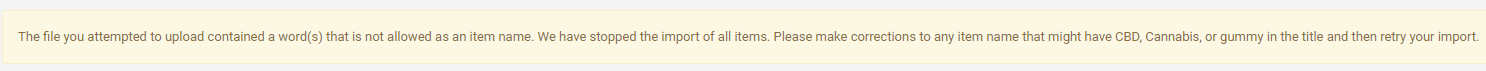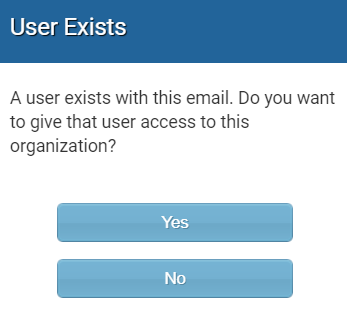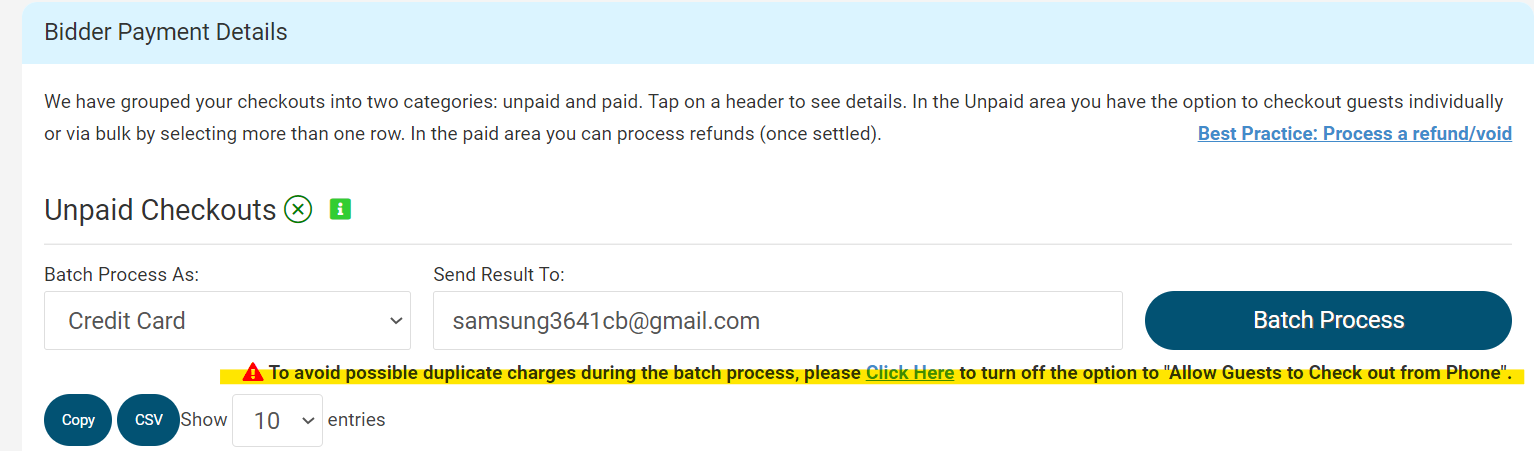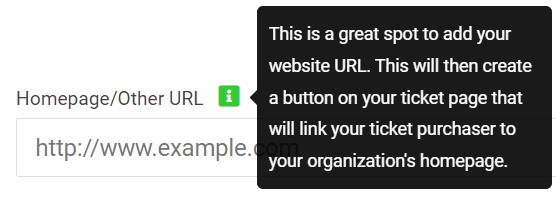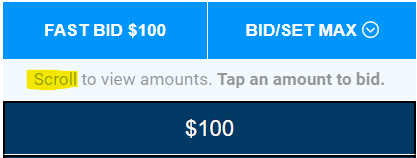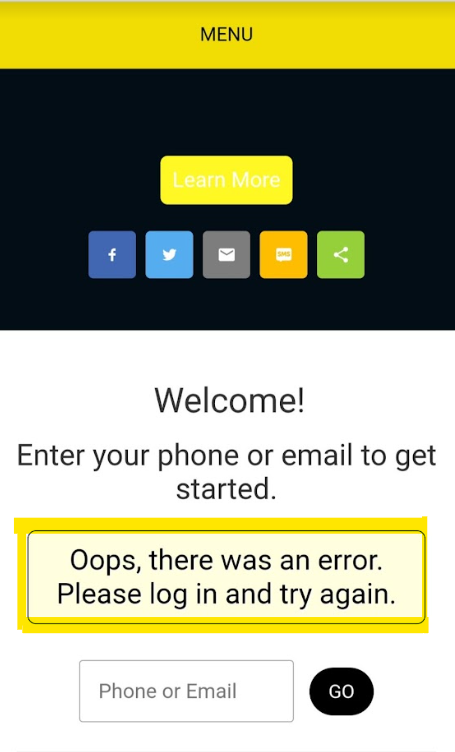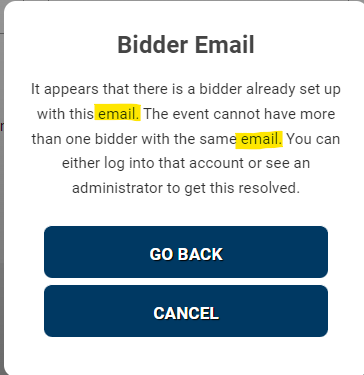ClickBid 10.3.221017 Release
October 20, 2022Enhancements:
- Manage Items: CBD, Cannabis, Gummy, Gummies, and Gummy’s are not allowed as the Item name. This is to help ensure that no text messages (specifically outbid notices) are sent that could be interpreted by wireless carriers as related to the sale of these types of products.
- When entering an item name, if adding CBD, Cannabis, Gummy, Gummies, or Gummy’s, this popup will be displayed.
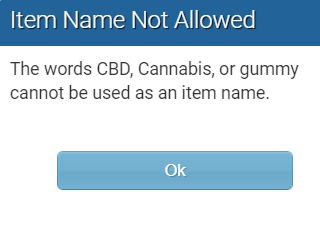
- Error message from item import spreadsheet if using any of the above words: ‘The file you attempted to upload contained a word(s) that is not allowed as an item name. We have stopped the import of all items. Please make corrections to any item name that might have CBD, Cannabis, or gummy in the title and then retry your import.’

- When entering an item name, if adding CBD, Cannabis, Gummy, Gummies, or Gummy’s, this popup will be displayed.
- Signup page updates:
- Email and phone were removed from Step 3 of the signup process.
- When an email is entered, there is a check to see if a user already exists.
- If a user DOES exist, a pop up will show asking to give permission to that user:

- If yes is chosen, the password fields will no longer show as the system will use the password already assigned to that email.
- If no is chosen, a new email and password will need to be entered.
- If an email is entered that is not in the system, a new password will be required.
- If a user DOES exist, a pop up will show asking to give permission to that user:
- The welcome email that is received after signup will show the admin username as the signup email address and password/keyword will not be included with login information.
- Event Payments > Unpaid checkouts: Added verbiage under the Batch Process button:
- ‘To avoid possible duplicate charges during the batch process, please Click Here to turn off the option to “Allow Guests to Check out from Phone”.’

- ‘click here’ links to Auction Settings>Payment> ‘Guests can checkout from phone?’.
- ‘To avoid possible duplicate charges during the batch process, please Click Here to turn off the option to “Allow Guests to Check out from Phone”.’
- Event Tickets > Ticket page settings: Updated the info bubble under additional features for the ‘Homepage/Other URL’

- Account Status & Renew: When clicking on the ‘Click/Tap to use a different card’ updated the verbiage ‘Click/Tap here to hide card details’ to ‘Click/Tap here to hide card details to use the card on file.’

- Bidding Site under ‘Bid/Set MAX’ changed the word ‘Swipe’ to ‘Scroll’

- Buy Swipers page:
- Changed ‘Buy ClickBid Processing USB Card Readers’ to ‘Buy BidKit Payments USB Card Readers’
- “To view an image of the card reader and mousepad click here”. This best practice was inserted into the ‘click here’
- Updated verbiage from ‘ClickBid Payments’ to ‘BidKit Payments’ in the ‘NOTE:’ sentence.

Issues Resolved:
- Connect to archives > Bidders: Bidders checked out via “other” have complete bidder statements.
- Event tickets > View Ticket Sales: When creating a $0 sponsorship, the resend link icon for the guest update email is now showing in the drop down and the correct quantity is showing in the details section.
- Reports > Sales Data: Live auction sales data will show multiple winners for items that sold more than once.
- Items > Manage Items: If there are quotes in the item name, the item name will show as expected on the bidding site.
- Items > Manage Items: When duplicating items, the consignment amount and custom tags are now copied to the duplicated item.
- Merchant Report > Reconciled Transactions: After opening a date range on the report, it can be closed by clicking the ‘X’.
- Landing Page Content > Page Settings: under the Large title in the banner area, the entry box now defaults to blank. Admins may enter their own titles if one is desired.
- Reports > Totals by tags: When clicking on the ‘Filter Results’ button, the data is populating in the data table.
- Items > Manage Donors: The linked ‘Item #’ field is once again working consistently.
- Auction Settings > Payment Tab: Updating any information under the payment tab is no longer closing the tab and is completing the updates.
- Account Status: 2nd, 3rd, & 4th events are once again showing all data fields and can process the new event.
- Manage Bidders & Bidding Site: When merging bidders that are previously logged in with a phone number, if the bidder number is changed and they go to place a bid they will be logged out of the bidding site. They will be directed to the event landing page where they can log back in.
- When logged out this is the error message you will see and can log back in.

- When logged out this is the error message you will see and can log back in.
- Manage Items & Manage Donors: When clicking on the ‘Linked Item Name’ from Manage Donors and it opens the item in Manage Items, the status and date field stay the same.
- Event Tickets > Manage Ticket Pages will only be present during renewal if they purchased a ticket page when renewing. It will also be present when a new ticket page is purchased.
- Bidding site Login: When a bidder logs in with a phone number and needs to add an email address but the email address they enter is already in use for this event, the ‘Bidder Email’ popup was updated from “phone number” to “email”.

Get The Latest Updates
Subscribe To Our Monthly Newsletter
No spam, notifications only about new products, updates.
Related Posts
Become a subscriber
Subscribe to our blog and get the latest updates straight to your inbox.