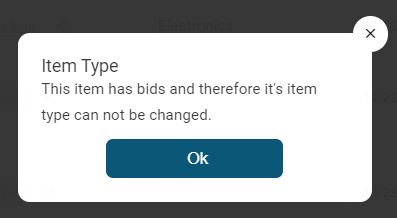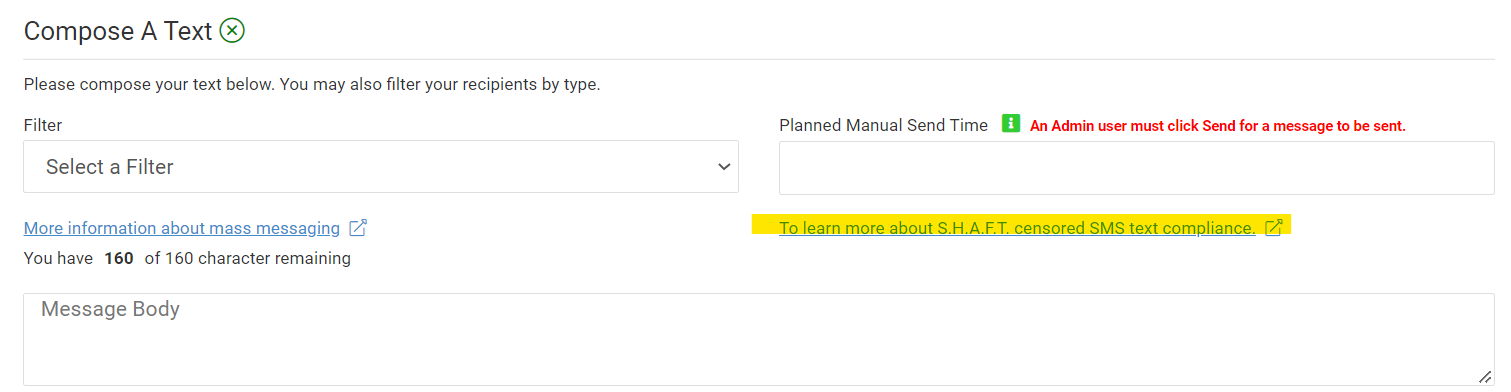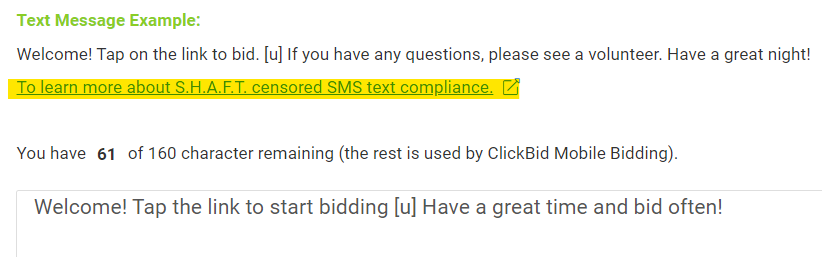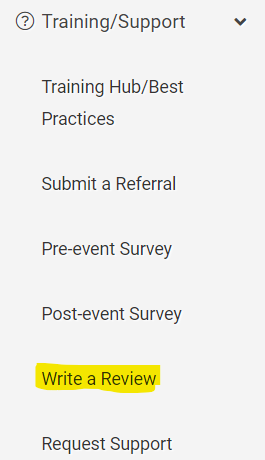ClickBid 10.3.221117 Release
November 18, 2022Enhancements:
- Manage Items: Once an item has bids, its item type can not be changed.
- From the Manage Items table view clicking on the item type if it has bids a pop up will show
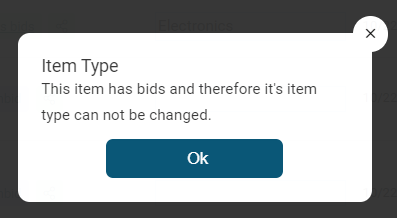
- Batch update: If attempting to batch update the ‘Item Type’, if a given item has bid, an error message for the items with bids will show at the top of the manage items page when trying to process the updated item type.

- Edit Item: the item type will be greyed out if the item has bids. Added an info bubble next to ‘Item Type’

- From the Manage Items table view clicking on the item type if it has bids a pop up will show
- Text Bidder & Welcome Text added ‘To learn more about S.H.A.F.T. censored SMS text compliance’ as a link to the best practice.
- Text Bidder> Compose a text

- Butler>Welcome Email

- Text Bidder> Compose a text
- Training/Support:
- Added a tab for ‘Write a Review’ with a link to https://www.capterra.com/p/
144446/ClickBid/reviews/

- Users Permissions added a permission field for ‘Write a Review’ under ‘Training Permissions’

- Added a tab for ‘Write a Review’ with a link to https://www.capterra.com/p/
- Outbid Notices: If the item name contains a S.H.A.F.T word (i.e. wine, bourbon, etc), the outbid notice will show the item number but not the item name.
- If the item name does not have any filtered words, the full item name shows. This change is so we can stay in compliance with the cellular provider’s guidelines.

- If the item name does not have any filtered words, the full item name shows. This change is so we can stay in compliance with the cellular provider’s guidelines.
Issues Resolved:
- Bidding site> Item Search: If an item has an emoji in the item name and is being searched on the bidding site using the emoji, the search will find and show the item.
Get The Latest Updates
Subscribe To Our Monthly Newsletter
No spam, notifications only about new products, updates.
Related Posts
Become a subscriber
Subscribe to our blog and get the latest updates straight to your inbox.