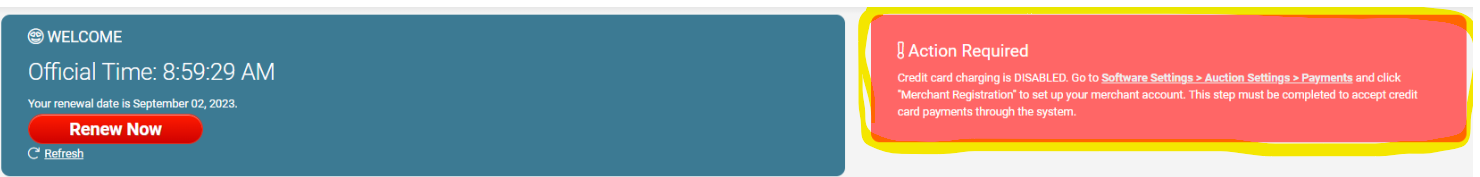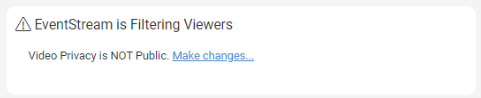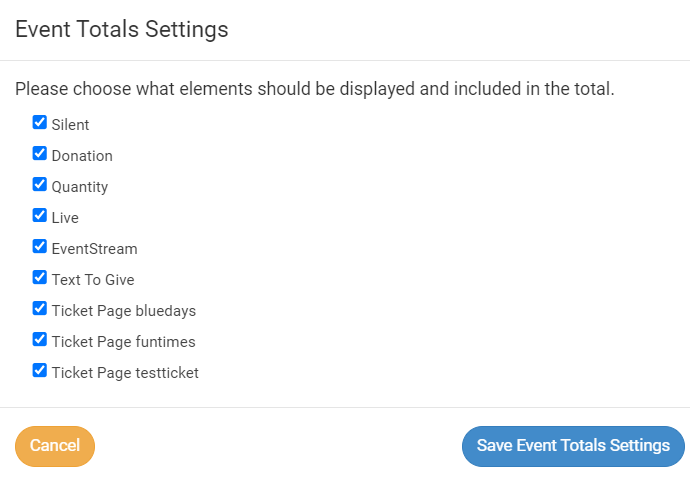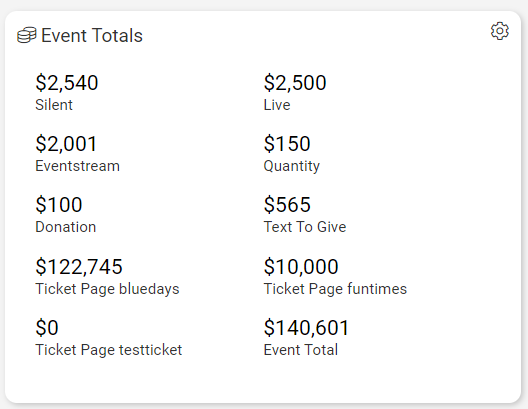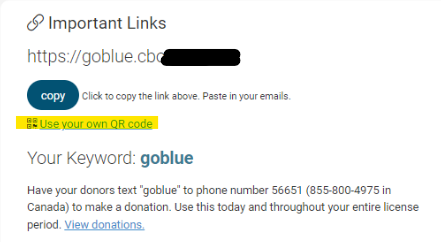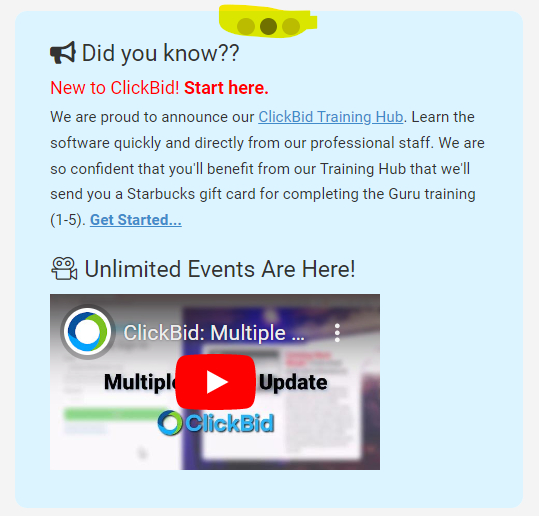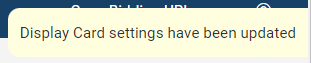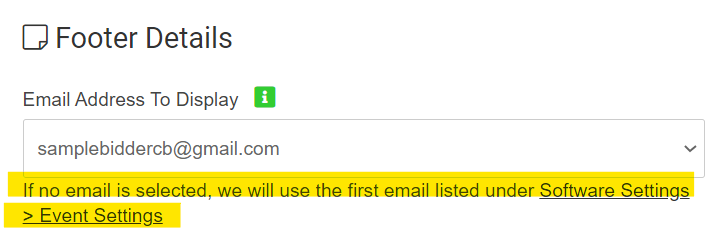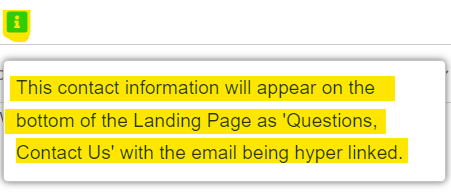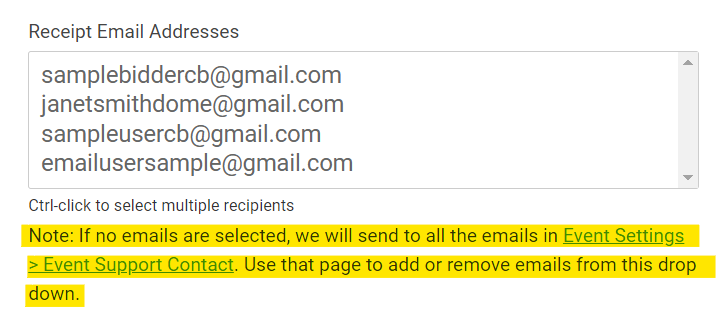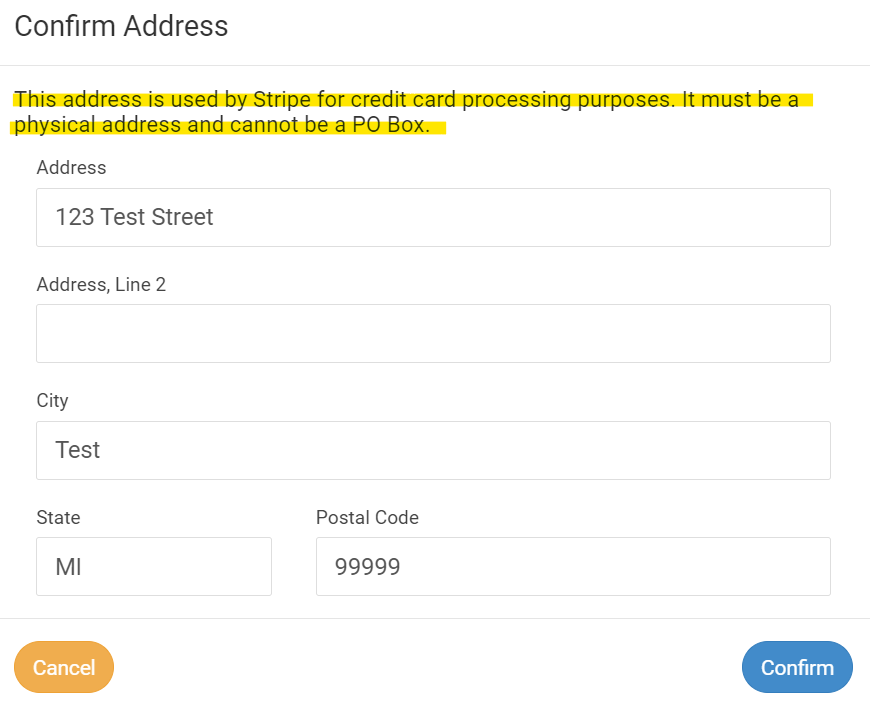ClickBid 11.1.230320 Release
March 21, 2023Enhancements:
- Events Admin Home/Welcome Page Updates
- Move the red ‘Action Required’ box to the right of the ‘Welcome’ block
- if the merchant account is not set up yet or needs updating this will show.

- if the merchant account is not set up yet or needs updating this will show.
- Vitals box-‘click here’ will open the Readiness Dashboard.
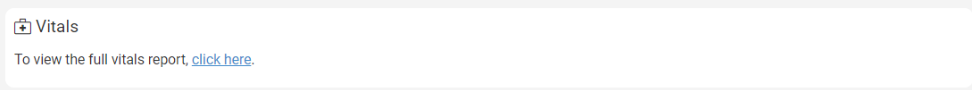
- Next to vitals, if using ‘EventStream’ and the views are filtered on bidders/tables for the ‘live broadcast’, this box will show.

- ‘Important Dates’ box removed ‘Open Event Early’ ‘Yes/No’ verbiage.
- Event Totals
- Added a gear icon to this section. When clicked, a pop-up window will show the elements of the event that can be included in the total. All ticket pages for that event will be listed and any can be selected for inclusion in the total.


- Added a gear icon to this section. When clicked, a pop-up window will show the elements of the event that can be included in the total. All ticket pages for that event will be listed and any can be selected for inclusion in the total.
- In the ‘Important Links’ box a QR code was added for the landing page.

- A Carousel display was added for additional information.

- Move the red ‘Action Required’ box to the right of the ‘Welcome’ block
- Manage Items>Display Cards:
- Starting Bid has been removed from showing for Donation and Quantity Item types.
- The display settings will now be saved. When changing the settings, in the top right corner will be a message that says ‘Display Card settings have been updated’. Upon refreshing or leaving the page the settings are no longer defaulting back but will stay as last edited.

- Landing Page Content>Page Settings>: Footer Details
- Added Verbiage under the dropdown: ‘If no email is selected, we will use the first email listed under Software Settings > Event Settings’

- Added an info bubble next to ‘Email Address To Display’

- Added Verbiage under the dropdown: ‘If no email is selected, we will use the first email listed under Software Settings > Event Settings’
- Donations/ Text-To-Give>Settings:
- Next to ‘Footer Contact’ added an info bubble

- Receipt Email Address updated verbiage: ‘Note: If no emails are selected, we will send to all the emails in Event Settings > Event Support Contact. Use that page to add or remove emails from this drop down.’

- Next to ‘Footer Contact’ added an info bubble
- Event Tickets>Ticket Page Settings> General Settings updated verbiage: Note: If no emails are selected, we will send to all the emails in Event Settings > Event Support Contact. Use that page to add or remove emails from this drop down.
- Merchant Account> ‘Email to receive merchant report’ updated verbiage: ‘Note: If no emails are selected, we will send to the first email in Event Settings > Event Support Contact. Use that page to add or remove emails from this drop down.’
- Event>Users changed the header from “User Permissions” to “Manage User Permissions”.
- Organization>Users changed the header from “User Permissions” to “Manage User Permissions”.
- Software Settings>Auction Settings> Merchant Registration: When setting up the registration for the event a popup to ‘Confirm Address’ now shows.
- Stripe does not allow PO Boxes for validation.
- This is the popup displayed after clicking the ‘Merchant Registration’ Button or selecting to use a different account than what was used before.

Issues Resolved:
- Event Tickets>Modify tickets: If an underwriting ticket has a custom question or description and those are removed, the ticket page will not display extra space between the underwriting ticket names.
- Landing Page Content: Sections A-D the ‘Embed EventStream’ shortcode is showing in the dropdown list in the content toolbar when EventStream is available.
- Event> When the admin goes from Demo to Active, the now Active event will also update the bidders to 2500 and the items to 1000 (which can be increased upon request).
- Items>Manage Donors: Entering an item # or selecting from the drop-down is linking to an item name and saves.
- Butler: When creating a new event and copying items from a previous event that had sold EventStream items, those items are not showing as sold in the new event under Sold Items in the Butler.
- Manage Items: Under the item image details the ‘Saved Order’ button is showing when there are images.
- Ticket Pages are not expiring before their renewal date.
- Bidders>Text Bidders: When pre-composing a text and there is no active ticket page, the filters for ‘Tickets’ will not show.
- Admin>Create Organization: Checking Tax exemption to make sure it only applies to US Accounts.
- Sponsor logos can be deleted from the admin.
- Dashboard
- ‘Readiness’ is showing in 3 columns.
- ‘In Event’ is showing in 3 columns.
Get The Latest Updates
Subscribe To Our Monthly Newsletter
No spam, notifications only about new products, updates.
Related Posts
Become a subscriber
Subscribe to our blog and get the latest updates straight to your inbox.