ClickBid 11.1.230426 Release
April 26, 2023Enhancements:
- Bidders > Email Bidders and Bidders > Text Bidders
- Email Bidders: Added a filter and sort table to the top of the ‘Pre-Composed Emails’
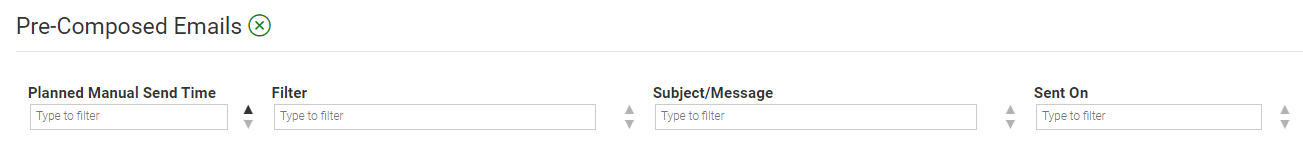
- Text Bidders: Added a filter and sort table to the top of ‘Pre-Composed Texts’
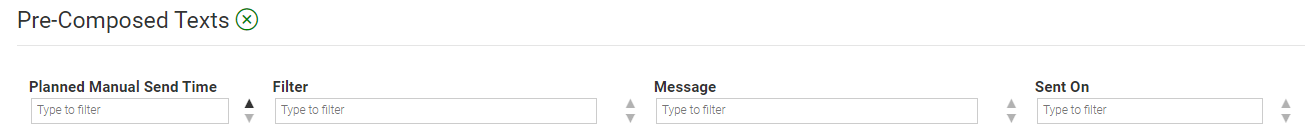
- Email Bidders: Added a filter and sort table to the top of the ‘Pre-Composed Emails’
- Event Tickets > Manage Guests: If the First Name is removed or the field is blank, this popup will be displayed. The system will auto populate ‘Guest of’ after OK is clicked. It can be changed immediately or at a later date.
- Event Tickets > Manage Guests: If the Last Name is removed or the field is blank, this popup will be displayed. The last name will be set to the ticket purchasers last name if nothing is entered after the ‘ok’ button is clicked.
- Merchant Account: Set the Statement Descriptor so groups can edit their own ‘Charges will appear on statement as’

- Organization>Account: updated & added verbiage under License / Pay Invoice block.
- Changed ‘Payment Information’ to ‘Payment Terms & Information’
- Added: ‘Payment terms: The invoice must be paid within 30 calendar days of the invoice date.’

- Organization>Invoice: Updated verbiage:
- ‘Payment terms: The invoice must be paid within 30 calendar days of the invoice date. To obtain additional copies of your invoice, or to remit payment by credit card, please log in to the Account page of your Organization admin. You may also request a copy by emailing: success@clickbidonline.com.’
- Updated Phone number to (800) 513-5097
- Added to bottom of invoice: ‘Use of ClickBid Software constitutes acceptance of our legal terms here: https://clickbidonline.com/legalese/.’

- Organization>Account:
- When entering the EIN or BN (Canada), it must be 9 digits long.
- Updated ‘Organization Contact info’ to ‘Organization Billing Contact Info’

Issues Resolved:
- Auction Settings > Butler Settings: Welcome text – if there is not a message typed in this box to customize the welcome text, the generic message is no longer getting flagged as spam.
- Event Central > Push Closing Times it is no longer possible to choose a time, then choose ‘Choose Time’ and submit.
- Butler: When removing a bid from the butler using iPhone/iPad/or a Mac, the bid is being removed without receiving an error message.
- Organization > Account: When a credit card is added, if the processor sends back an error we are showing the exact processor message is sending instead of a generic message.
- Welcome page > TravelPledge carousel card: the buttons are all going to the correct pages in BidKit.
- Event > Users: An out of memory issue was fixed for users with access to many events.
- Admin > Bidder numbers are now following the correct order after the bidder number batch update release.
- Event Tickets > Ticket Page Settings: Form name can now not be the same as another ticket page.
- Auction Settings > Payment Settings: When an org is created through ‘Create Organization’ the payment method will default to ‘BidKit payments’ so the red ‘Action Required’ box will show on the Welcome page.
- Bidders > Email/Text Bidders: Precomposed texts/emails can select 1 ticket page or multiple ticket page filters to be selected or unselected when editing a precomposed message.
- Software Settings > Manage All Images: The image crop feature is cropping images properly.
- Manage items: Image sort order is showing the same on the landing page item preview as they are on the bidding site.
- Admin > Images in the admin are once again able to be deleted.
- Bidders > Manage Bidders: When bidders have max bids set and then bidder numbers are batch updated, the bids are now moving to the new bidder record.
- Event Central > Event Payments > Unpaid Checkouts: When Mass Messaging is enabled, the ability to send a text for unpaid checkouts is once again showing here.
- Manage Bidders > Text Bidders: When creating a text and saving it to precomposed, the edit button shows and will work without having to refresh the page.
Get The Latest Updates
Subscribe To Our Monthly Newsletter
No spam, notifications only about new products, updates.
Related Posts
Become a subscriber
Subscribe to our blog and get the latest updates straight to your inbox.







