ClickBid 9.3.211008 Release
June 16, 2022Enhancements:
- Ticket page and auction items: if the FMV is updated after the sale, any reprinted or re-sent ticket purchase receipts & bidder receipts/statements will update with the current FMV.
- Donations/Text-to-Give:
- The CVC number for credit card payment is now required for all accounts
- An email validation to determine if the email entered is valid has been added.
- Welcome page: in the “Important Dates” box, verbiage was added to let admin users know how to change their auction dates (link to submit a support request).
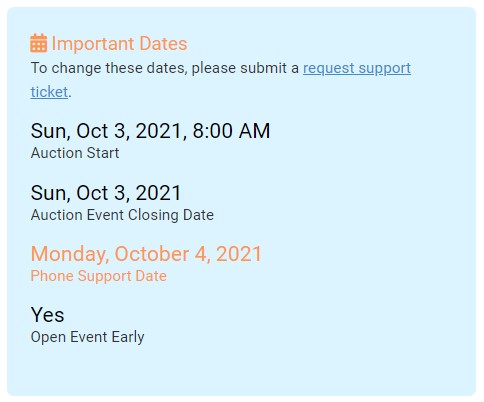
- Welcome page: now shows a red “Start Next Event” Button if the previous event is finished.
If the event date is in the past and more events are available it will look like this:
If the renewal date is close both buttons will show.
- Reports > Bidder Statements: the bidder’s last name in the top right corner will print in Black

- Tickets > View Ticket Sales: batch update verbiage was updated so organizations know when they delete a ticket sale it will be archived.

- Google captcha has been updated on the donations/TTG and bid site self-registration to Version 3 with Version 2 as a fallback. By default, the pages will no longer show the “I am not a robot” eliminating the picking out of fire hydrants, traffic lights, etc.
- Manage Bidders & Manage Items: “Bidders will not receive notification via text/email upon winning an item- more info” was added. The “more info” is a link to the best practice.Manage Bidders
 Manage Items
Manage Items 
- On the Live Broadcast page in the Office Hours blue box, we added links to the Communications Agenda & Press Release and the EventStream Check List from the corporate webpage.

- Software Settings > Landing Page Content > Login/Register Area: a note with a link to the best practice was added below “Register to Bid-Customize Welcome Email”

- Manage Bidders: when merging two bidder records, if either of the bidders were created from Ticketed Guest records, the link to that Ticketed Guest record is being maintained.
- When activating an admin from Demo status the Event Start Date/Time and Event Closing Date/Time can be updated.

Issues Resolved:
- View ticket sales: a refunding issue was fixed.
- Logged in to Bidding Site: When clicking the “Menu” button, regardless of where you are on the page, the page scrolls to the menu tabs at the top.
- Butler will no longer allow a blank or zero bidder number.
- Bidders > Email Bidders: single emails sent from this page will show the Organization Name instead of the Event Name as the sender (Orgname@email.com).
- Reports > Event Sales: When a partial refund is done for auction items, the ‘Winning Bid’ and, if needed, the ‘CC Fee’ columns will be updated with the current amount (original minus refund).
- When ordering credit card swipers from the admin, the State field is allowing States to be added.
Get The Latest Updates
Subscribe To Our Monthly Newsletter
No spam, notifications only about new products, updates.
Related Posts
Become a subscriber
Subscribe to our blog and get the latest updates straight to your inbox.






 Manage Items
Manage Items 


