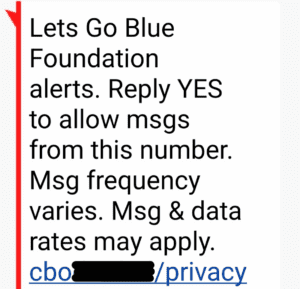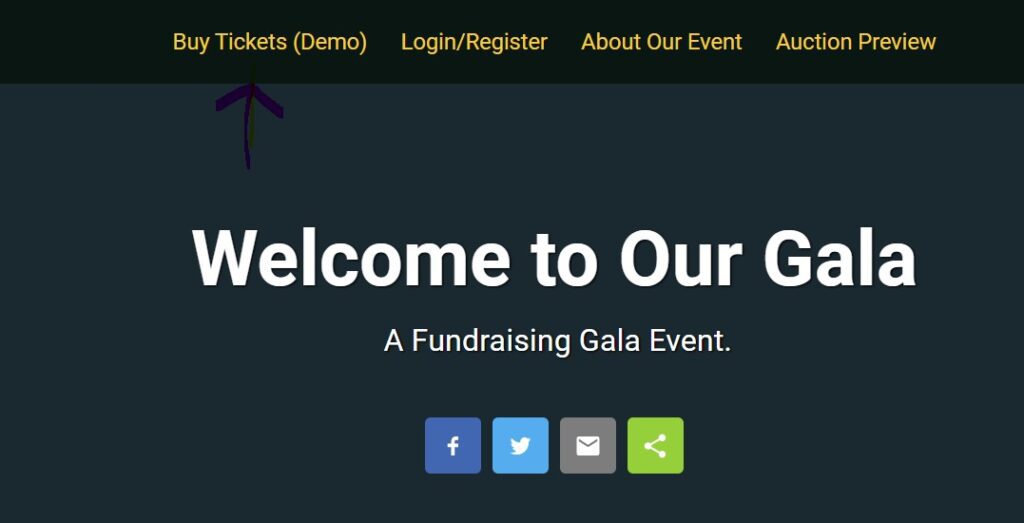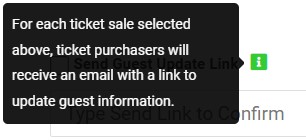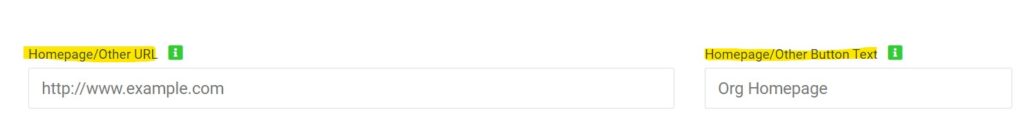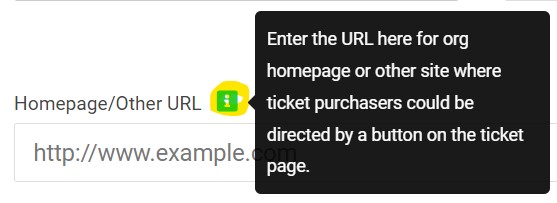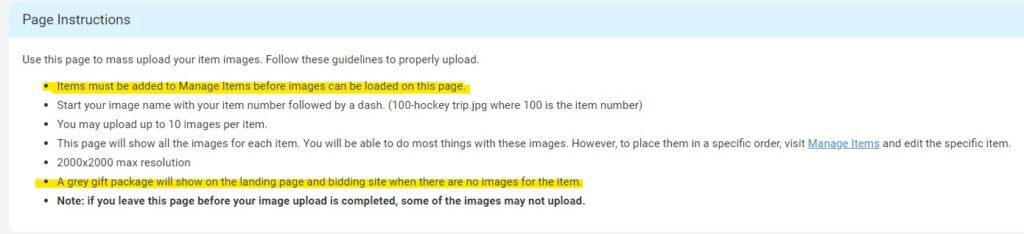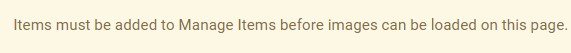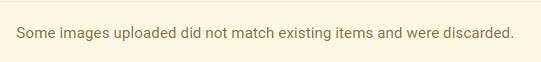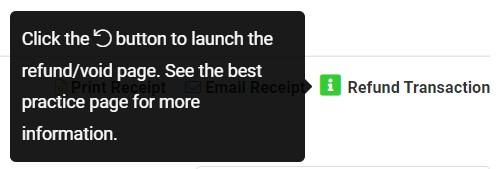ClickBid 10.2.220623 Release
June 24, 2022Enhancements:
- Text message compliance updates: to attempt to be more compliant with Wireless Carrier anti-spam requirements, an Opt-in process for text messaging has been added.
- When the system is attempting to send a message to a bidder and the bidder is not currently subscribed or was asked for consent more than 60 days prior, this message (below) will be sent.
- A response of yes, start, join, or unstop will acknowledge consent (even if the message below was not received).
- In the sample below, “Lets Go Blue Foundation” will be replaced with the organization name.
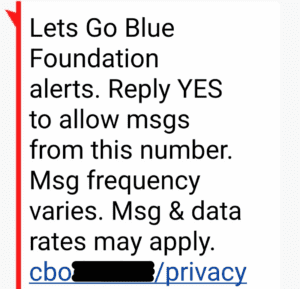
- Opt-in/out changes for text messages: added logic to add the subscribe words: join, jointest, unstop, and yes, and the unsubscribe words: cancel, end, quit, stopall, or unsubscribe to 56651 and 855-800-4975 (Canada).
- Biding Site: Upgraded the accessibility for the Visually Impaired to use screen reading software for bidding.
- Demo accounts: Landing page navigation bar now includes ‘Buy Tickets (Demo)’. Once the demo account is activated, the ‘Buy Tickets (Demo) link will be removed.
- Clicking ‘Buy Tickets (Demo)’ will open a demo ticket page. The page shows a sample of ticket configurations but does not allow the purchase of tickets.
- The ticket page that is shown when this link is clicked can be configured via Software Settings > Landing Page Content > Page Settings > Navigation > Ticket Page URL

- View Ticket Sales: Added ‘Send Guest Update Link’ as a batch update feature.
- Send multiple Guest Update Link emails by checking any purchasers that should receive the email and using this new batch update option.

- ‘Send Guest Update Link’ info bubble

- Send multiple Guest Update Link emails by checking any purchasers that should receive the email and using this new batch update option.
- Ticket Page Settings > Additional Features: Two fields are now used to simplify how to add a ‘homepage’ or other URL to the ticket page.

- Info Bubble next to ‘Homepage/Other URL’

- Info Bubble next to ‘Homepage/Other Button Text’

- Info Bubble next to ‘Homepage/Other URL’
- Items: Manage Item Images
- Added two bullet points under ‘Page Instructions’
- Items must be added to Manage Items before images can be loaded on this page.
- A grey gift package will show on the landing page and bidding site when there are no images for the item.

- Added error messages when images fail to load.
- When there are no items set up under ‘Manage Items’ and you try to load images into ‘Manage Item Images’ you will see this message.

- When there are items but the images do not match the item number when loading you will see this message.

- When there are no items set up under ‘Manage Items’ and you try to load images into ‘Manage Item Images’ you will see this message.
- Added two bullet points under ‘Page Instructions’
- Event Payments > Paid Checkouts: The info bubble was updated to add the ‘undo’ icon.

Issues Resolved:
- Auction Settings>General Event Details: when clicking the link under ‘Event Start Date/Time – To open the auction early and allow bidding, click here.’ the correct page is now launched.
- Archive> Bidder Statements: When archiving quantity items that have multiple prices, the bidder statements are reflecting the correct FMV.
Get The Latest Updates
Subscribe To Our Monthly Newsletter
No spam, notifications only about new products, updates.
Related Posts
Become a subscriber
Subscribe to our blog and get the latest updates straight to your inbox.